Are you thinking about giving this whole AI for travel planning a go, but do you have zero idea where to start?
If you are feeling confused, overwhelmed, intimidated or just plain ancient when it comes to the whole idea of using AI to plan your trips, you’ve come to the right place.
In this simple, easy-to-follow guide, we’ll show you a great way how you can start using AI for travel planning – without feeling like a caveman trying to navigate the modern world for the first time. Promise.
This post may contain affiliate links. For more information, please read our Disclaimer.

Here’s a little bit about our journey, if you are new here! If you know us, feel free to skip this part.
After leaving our old life in Scotland in March 2022 (it rains too much there), we travelled full-time for almost 2 years. Sounds fancy, doesn’t it? Well, it was. If you think that carrying overpacked backpacks in 45°C heat around streets that aren’t even on Google Maps is fancy. And that’s just 1% of all the fun we had! 😆
During the 2 years we volunteered in Italy and Bulgaria (free travel while learning new skills, anyone?), explored other amazing European countries and backpacked Southeast Asia. Btw, even our secret wedding was more of an expedition than a wedding. 😅
And, of course, we researched and planned everything ourselves, because you gotta keep the budget low, right? If you are like us, you’ve come to the right place, because we want to share all the useful travel tips and info with you!
Excited? Good. Let’s get into it so you can go on your own epic adventures too!
The AI secret no one will tell you
Want to know an AI secret?
Of course you do.
Come closer, we’ll share it with you:
🤫Everyone is in the learning phase.
AI is barely in its infancy. Yes, it may seem like there are thousands of different AI tools out there, and everyone apart from you is an expert.
But the truth is, everyone is still trying to figure things out.
Even the experts are learning every single day.
So you aren’t behind.
And it’s definitely not too late to get started with AI.
In fact, it’s quite the opposite.
If today is day 1 of you figuring out how to use AI for travel planning?
You are still ahead of most of the population.
So, are you ready for it?
First, let’s address a concern that you might have.

Is using AI for travel planning a good idea?
One thing’s for sure. AI comes with a big ethical dilemma.
That’s not what this post is about, though.
We won’t tell you whether it’s a good idea to let robots take over all aspects of our lives in the near future.
If you are wondering whether it’s worth using AI in the travel planning process, though, as a helpful assistant, then the answer would be: yes.
The trick to using AI for travel planning
The trick?
Figuring out how you can USE AI rather than feel USED by it.
It’s the same with all technology.
But how do you actually achieve this?
By finding simple ways to use AI, which will make your life (and travel planning) easier, rather than more confusing and overwhelming.

How can AI help your travel planning?
We get it.
Travel planning takes A LOT of time.
In fact, many trips take so much time and energy that planning them is like a full-time job!
That’s exactly why we are sharing all the tips and tricks we’ve discovered on this blog – to save you time and energy.
When it comes to AI, there are so many ways how you can use it for travel planning.
But that’s exactly the problem, isn’t it?
The sheer amount of tools.
And, possibly, not knowing where to start!
So, in this guide, we are keeping things simple. Easy.
We will:
- Recommend the main AI tool that you can use for your travel planning
- Explain how you can use it
- Suggest a step-by-step process for using AI to plan your next trip

AI for travel planning resource
The tool we think you should start with when it comes to using AI for travel planning?
Why?
- It’s easy to use
- It’s one of the best AI tools available
- It’s free
- It has many functions that can help you with travel planning
The one big advantage of ChatGPT
What’s the one thing that makes ChatGPT so great for trip planning?
It can work in many languages.
This is great because:
- Even people who don’t speak English (or don’t speak it well) can get started with using AI for travel planning
- It can translate information for you from other languages that you would otherwise have to translate yourself (and it’s a lot faster at it)
- It can provide information from sources in other languages, so you can find out all the information you need, without all the extra effort and energy it would take you

The limitations of ChatGPT languages
ChatGPT is still evolving. This means it isn’t perfect at everything, at the moment.
When it comes to languages, it’s great at communicating in the most widely spoken ones, like English, Chinese, Spanish, and German.
Meaning that while it can work in other languages, it’s more likely to make a mistake in them.
So it does come with a little warning – we’ll get to that soon. (No, it’s not about robots taking over the world. Not that kind of a blog post!)
First, let’s talk about how you can actually use ChatGPT for travel planning.
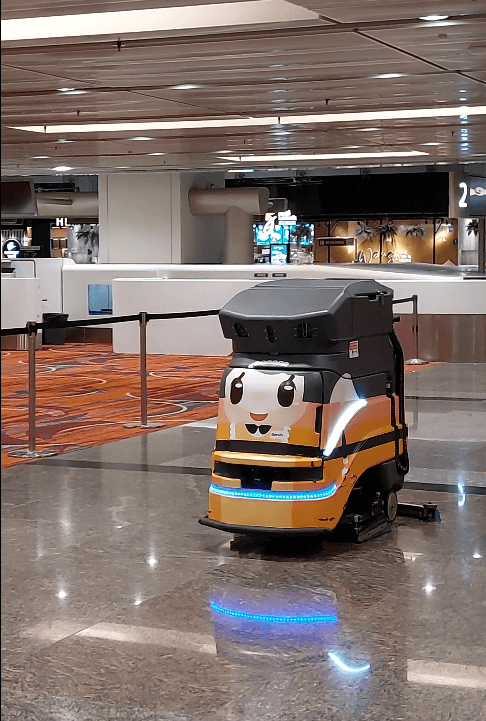
How to get started with ChatGPT – step-by-step
Here is a simple, 3-step process for getting started with ChatGPT:
Step no. 1: Open ChatGPT on your web browser
The great thing about ChatGPT?
You don’t have to download yet another app to be able to use it (anyone else fed up of every single company wanting you to have an app to use their services??).
Just open it via your web browser, and you are good to go!
Step no. 2: Decide on creating an account
Another great thing is that you can use ChatGPT without creating an account.
Just open the website and you can start using it.
But.
You might want to consider creating an account.
Here is why.
Creating a ChatGPT account
When you have an account, you can do two extra things with ChatGPT:
- You can personalise the settings; for example, you can set up ChatGPT so it always talks to you in the most straightforward way (or as a Gen Z person. Or as a sassypants travel assistant. Or even as Indiana Jones, if that’s who you want to plan your travels!).
- Your conversations will be saved in your history. Let’s talk about this a bit more.
Why save your conversations with ChatGPT
There are two advantages to having access to your conversation history:
- It means you can refer back to any information you have discovered
- ChatGPT will also remember things about you (you can see when it stores something in its memory or you can specifically ask it to remember something about you)*. This makes the whole process easier and more useful – instead of having to always start from scratch, ChatGPT will remember the things you’ve already discussed together and can build on that.
*Update: In April 2025, ChatGPT’s memory function was updated to automatically remember (=store) all information from your conversations. This means you don’t have to specifically ask it to save important facts you want it to be able to recall.
Here is an example of why you might choose to create a ChatGPT login and have your conversations with the bot saved:
ChatGPT history example
Let’s say you are researching a road trip around the USA with your husband and 2 kids.
On Monday, you start your trip planning using ChatGPT.
You describe your trip and Chat outlines locations that you might want to consider visiting.
Something happens, though, and you have to stop your research – you decide to pick it up again on Thursday.
3 days pass; it’s Thursday evening and you open ChatGPT again to continue your research. You want to find accommodation that matches the locations the AI tool suggested to you.
Situation A: You weren’t logged in on Monday when you started your research, so ChatGPT has no idea what trip you are talking about – you will have to describe it again and generate the same list of locations (or type the locations out to the chatbot – what a waste of time!)
Situation B: You were logged in on Monday, so on Thursday you can just pick up where you finished – with a simple prompt of: “search for family-friendly hotels, at least 3* rating, in each location you have suggested to me”.
So, decide what works best for you.
If you are concerned about privacy and data capture, you might want to use ChatGPT without creating an account.
If you want ease and speed, though, you might want to consider registering.
Note: to register, you just need an email and a password, so the process is super quick and simple.
Btw, if this isn’t making sense to you and you want to live chat with us, just give us a shout – we are always happy to help!
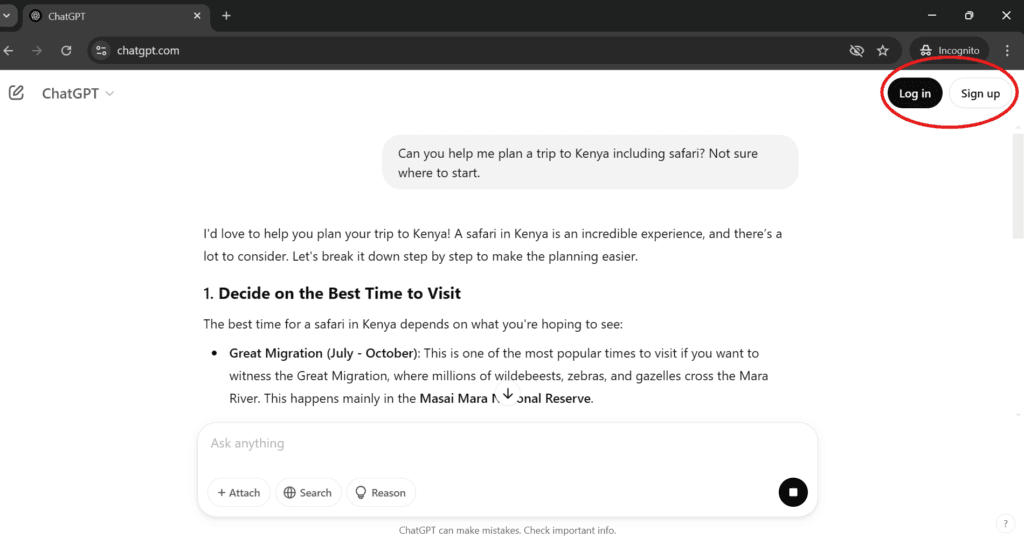
(Also, even if you have no idea where to start with your trip planning, as you can see in the prompt!)
Step no. 3: Start using ChatGPT
Now you can just go ahead and use ChatGPT.
It’s really that easy!
To make sure you get useful answers to your questions and queries, remember these 3 things:
The 3 things to remember when using ChatGPT
- Questions and queries: To get started, just ask a question you need an answer for. If the answer you get isn’t what you need, tell ChatGPT so and ask for a better answer.
- Information: The more information you feed ChatGPT, the more customised the answers will be. For example, if you ask for trip recommendations for London, you will get an answer. But it will be a lot less useful than if you ask for recommendations for a London trip, in May, for 3 days, for a family with 2 kids under the age of 10 who need a lot of entertainment.
- Customisation: The one thing people often forget about is that you can specify what kind of answer you want. Do you want the answer as bullet points? Or in a table? Do you want it to be written in an exciting, fun way? Or in a straightforward, concise way?
Basically, play around with it and see what you get.
The main rule is: the more specific your question/query/prompt, the more specific the answer will be.
Kinda like with real people!
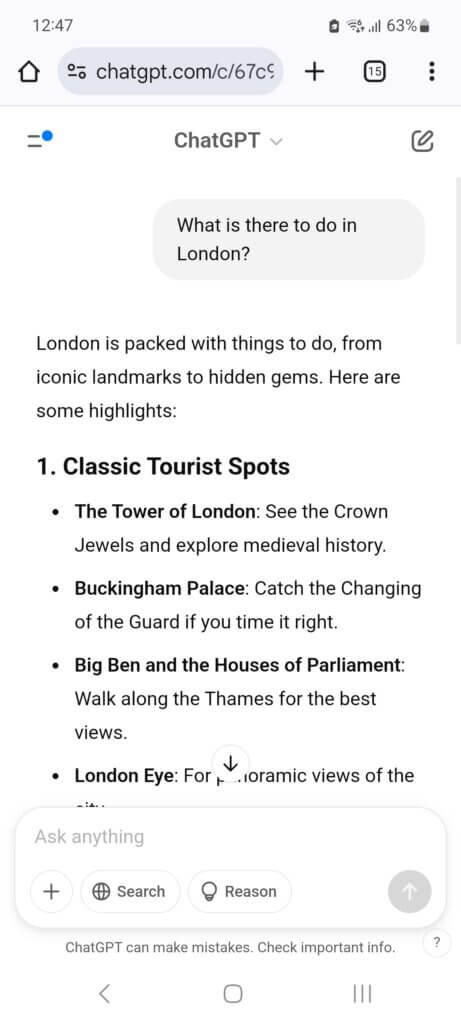
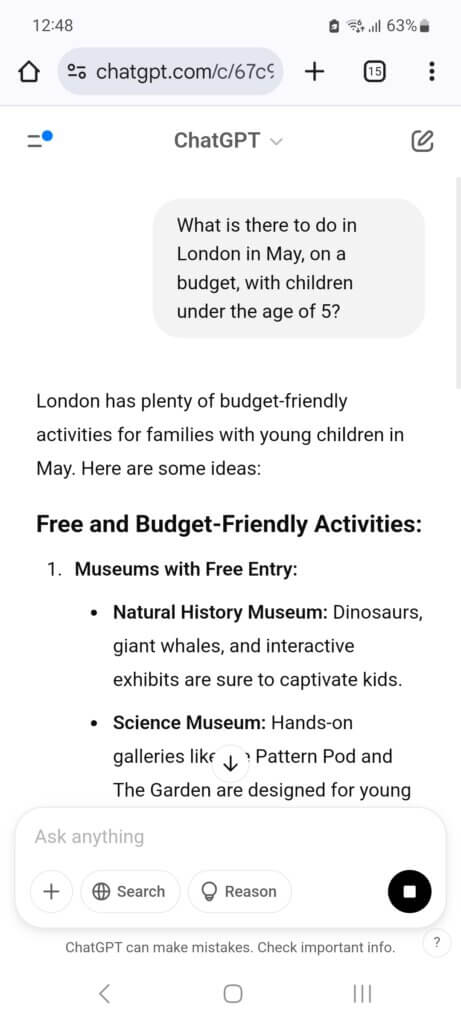
If you are, for example, going to London with kids, you can either start with the vague query, or you can save yourself time and be more specific – that way, you will get more tailored results and plan your trip faster!
How to use ChatGPT for travel planning
An easy way to think about ChatGPT is that it’s like elevated Google.
Start by typing in questions, the way you would into Google.
The difference is, with ChatGPT you can have an actual conversation.
The main advantage, of course, is the fact that while with Google you have to do a lot of work, ChatGPT will do this work for you.
For instance, you might have to do quite a few searches to find the best hotels, restaurants and sights in Rome.
But when using ChatGPT, this can all be part of one query:
For example: “Give me suggestions for an April 3-day trip to Rome for a couple. First time visiting. I need hotel recommendations, restaurant tips and main sights. Use bullet points”.

(Mirka pictured in the grounds of the Vatican Museums during our early morning tour)
What to be aware of with ChatGPT
ChatGPT makes mistakes
The popular AI tool is famous for giving incorrect information.
We know it seems totally counterintuitive – it’s literally called “intelligence”, so you would assume it is able to get facts right.
Sadly, it doesn’t. Not all the time, anyway.
And we aren’t talking about reasoning mistakes or solving math problems incorrectly.
We are talking about simple facts that ChatGPT should be able to get right.
Like the prices of tickets. Or opening hours. Or which time zone a country is in – something even Dan Brown himself has learned can be beyond ChatGPT’s abilities.
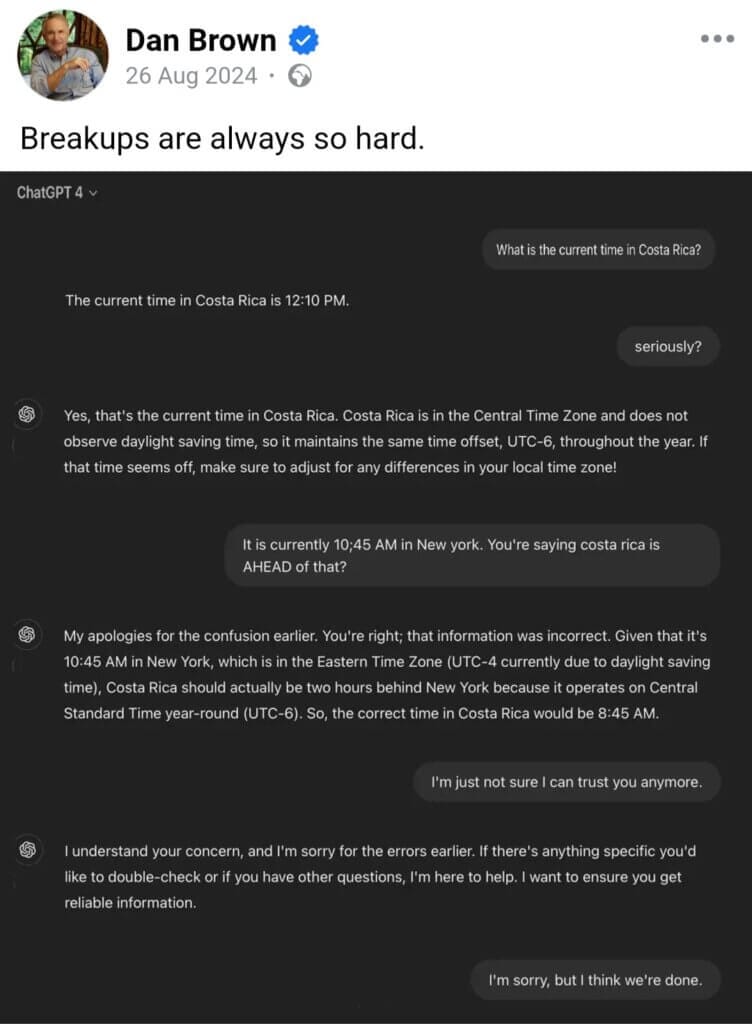
The solution
We would suggest you mainly use ChatGPT for inspiration when it comes to using AI for travel planning.
Inspiration, suggestions, ideas – these kinds of things.
It doesn’t mean you can’t utilise it for anything else.
You absolutely can get it to create an itinerary for you. But always double-check the factual information.
Timetables. Opening hours. Prices, etc.
You don’t wanna ended up missing your connection or getting stranded somewhere just because ChatGPT was having a bad day and advised you wrong.
The privacy issue
We already touched on this when talking about creating a ChatGPT account, but use common sense when talking to any chatbot.
AI is in its wild west phase, with little regulations and rules. And even its creators are raising alarms that people are taking things too far with chatbots – Sam Altman, the OpenAI CEO, confirmed there are no confidentiality laws when it comes to your conversations with ChatGPT and anything you say to it can be used in court.
This isn’t to discourage you from using Chat – after all, this article is about how to use AI for travel planning. But maybe think about the privacy issue. Or the fact that information can be leaked.
If you’ve already given ChatGPT your name (so chats can feel more personal), city you live in (because you were asking for restaurant recommendations) and your Instagram (for the “roast me like…” trend), don’t also give it the exact dates you will be away on holiday. We’ve all seen Home Alone, right?

How to use AI for travel planning – step-by-step
Okay, so we’ve gone through the main resource we would recommend you check out to get started with AI for travel planning.
If it all still feels like too much, though, here is a step-by-step guide on what you can do next time you are planning a trip:
- Open up ChatGPT and decide whether you want to create an account or not.
- Describe your idea for the trip. Provide as much detail as you can (e.g. number of people, dates, budget, style of travel). Remember, the more info you provide, the better the chatbots are at advising you and giving you personalised suggestions.
- Ask for what you need – e.g. hotel recommendations, transport options, sights to see or free activities.
- Refine your questions/queries and have a conversation with ChatGPT until you have your trip planned.

The one thing AI won’t do for you
Wondering what might be the one thing the magical, all-capable AI can’t do (at least for now)?
It can’t ensure that nothing will go wrong on your trip and that you won’t need travel insurance.
This is why we researched 23 different insurance providers before we went travelling full-time.
Without the help of AI as well!!
Yeah, it wasn’t fun.
But it was worth it because we found not just one but two insurance providers we are happy to use and recommend to you.
So, if you are looking for awesome travel insurance, check out SafetyWing or True Traveller.
They are both great, both created by travellers for travellers, and both offer amazing value for money.

We hope this guide helped you in getting started with AI for travel planning.
If you have any questions or need more help, feel free to reach out in the comments or via our Instagram. We are here to help – until the robots take over! 😉

Hi!
We’re Mirka & Daniel — full-time travellers, professional overthinkers & bad luck magnets. We research EVERYTHING and then share all the weird travel tips with you here. Follow along to make your adventures easier! 🌴





